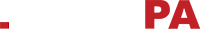Frequently Asked Question
You probably chose the wrong membership category when you registered your account. You can change the type. Log in to your personal area and click on your name in the top right corner, then on the link "Edit your account". On the next page, click on the "Change type of subscription" button and choose the new type from the available ones in the menu, then confirm your choice. Changing your registration type involves modifying the data required for registration in the MANAGE YOUR SUBSCRIPTION section.
Please also check which "membership categories" are available for the platform you are trying to join. You can find this information on the home page under the link CATEGORIES FOR REGISTERING TO A LIST. Or by clicking on the "Register" button. If you do not find the category you are interested in here, please contact the organisation or company that owns the Provider Register.
Attention!
The "Change type of subscription" button is blocked if you are already registered in a Supplier Register. In this case, in order to modify the type, you must ask the body or company holding the Supplier Register to cancel the authorisation to the register.
This type of request MUST NOT BE SENT TO TECHNICAL SUPPORT, as DigitalPA cannot cancel the subscription.