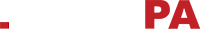Frequently Asked Question
No, not yet. To apply for registration, you must access your RESERVED AREA and from the section MANAGE YOUR SUBSCRIPTION you must fill in all the sections with the required data and send the application. Finally, to obtain the registration, you must download the self-certification generated, sign it digitally, upload it to the platform and click on the "Send request" button. At this point you will have to wait for confirmation of your registration in the supplier register. For more information, please consult the registration guide.